
Datasets used to create and edit models of a piped system, are stored as local files on the user's computer. This allows models to be edited and simulated in situations where the computer is not connected to a local area network. For example, using the software on a laptop at a remote site.
Users create the files from within the application, including the ability to import substantial portions of the data from external sources.
The software manages the local files in two formats:
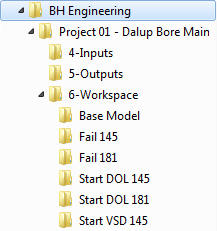 Users have the ability to store model files in whatever way suits their requirements. HCP Software encourages users to create
a single project folder containing
one sub-folder for each scenario. Users can then use familiar filing methods (open, close, save, save as, copy, paste, delete) to control access to the models.
Users have the ability to store model files in whatever way suits their requirements. HCP Software encourages users to create
a single project folder containing
one sub-folder for each scenario. Users can then use familiar filing methods (open, close, save, save as, copy, paste, delete) to control access to the models.
It is advisable to initially create one folder containing the model's validated base data before creating other scenarios from this base model.
To create a new scenario, users simply open an existing model and do a File -- Save As operation.
HCP Software is moving toward storing all of a customer's pipe system models in an SQL database. When that feature becomes available, users will select scenarios from the database. Their selected scenario will be stored as a local file on the user' computer to retain the ability to use the software on remote sites.
We're excited by the world-class scenario management features we have planned for this new database. We think they will excite you too!